How to send an email in Pardot?

How to send an email in Pardot?
Salesforce Pardot:
Hey there! Are you familiar with Pardot? It’s a super cool marketing automation platform that makes it easy for businesses to attract and nurture potential customers (leads) more effectively. Pardot automates marketing tasks like email campaigns and assigns scores to leads based on their interactions. This simplifies lead management and allows sales teams to focus on the most promising leads, making their efforts more efficient. Plus, Pardot integrates seamlessly with Salesforce CRM, making it a powerful tool for boosting marketing and sales.
Marketing automation using Pardot involves using software and technology to automate repetitive marketing tasks and processes. It streamlines lead nurturing and allows businesses to send personalized emails, track lead interactions, and score leads based on engagement. This automation helps marketers save time, deliver targeted content, and identify the most promising leads for sales teams, ultimately improving marketing efficiency and effectiveness. So, if you’re looking for a way to up your marketing game, Pardot is worth checking out!
In email marketing campaigns, lead generation, and lead nurturing to engage potential customers effectively Pardot helps businesses automate and streamline their marketing efforts.
Here’s how it works:
How do you send an email in Pardot? Let’s see in a step-by-step process,
Step 1: Navigate to the Account Engagement Email Tab
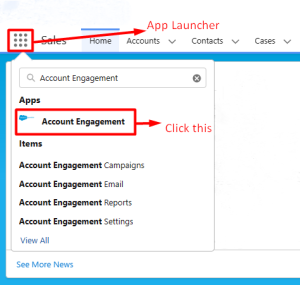
- Log into your Salesforce org
- Click App Launcher in Salesforce is a menu or search tool that allows you to access different applications and features within Salesforce.
- search “Account Engagement” and Click Account Engagement under Apps
Step 2: Create a List of Email using the template
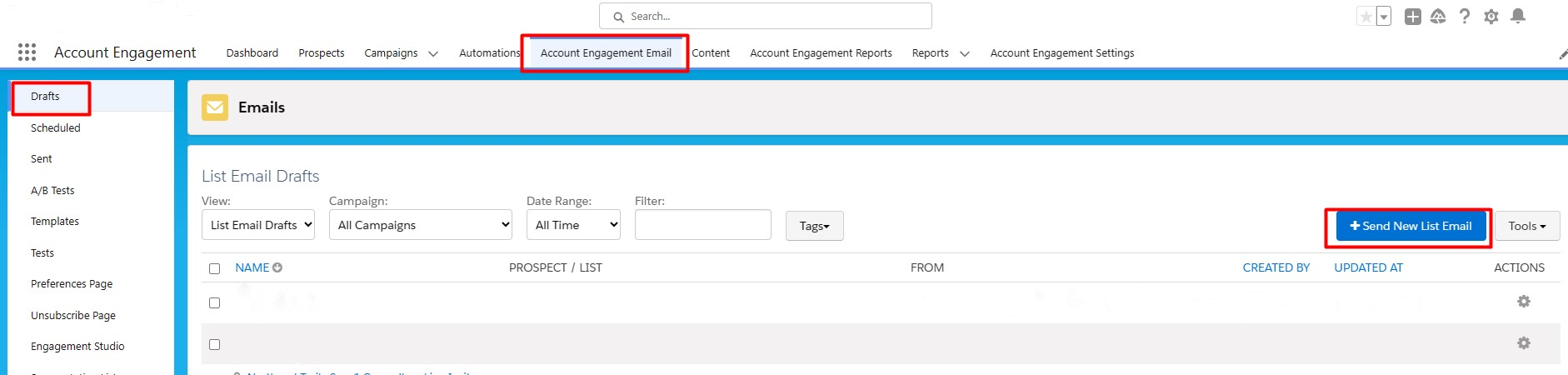
- Click the Account Engagement Email tab in the Navigation bar to manage and create email lists.
- Click the Drafts tab on the left below the App Launcher
- Click the “+Send New List Email” button to start the process of creating a new email list.
- Fill in the Basic Email Information like the email name, any optional tags, the folder where the email should be stored, the campaign associated with the email, and the email type (HTML and Text), and Click Save.

- After the above process, it directs to the Editor page.
- Towards the right, Click “Apply a Template” for a pre-designed email format that you can use as a starting point for your email and it is located under Subject.
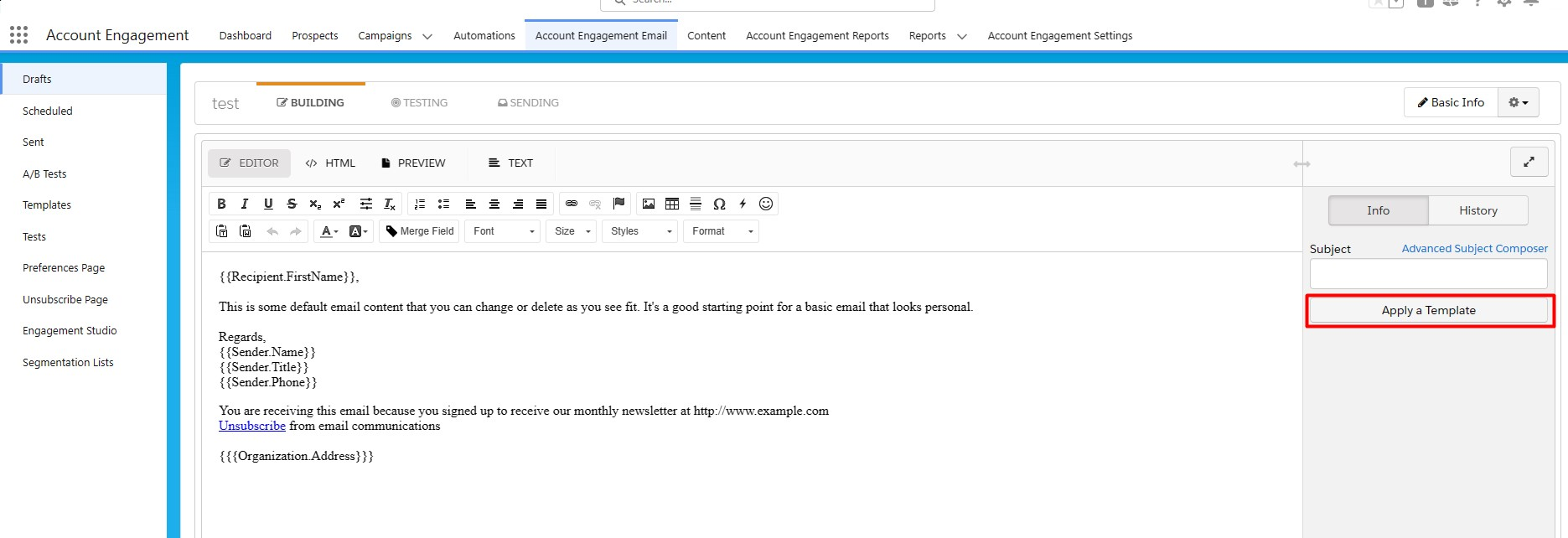
- Choose a template, Click Apply and You can Modify the Template.
- Click Save
Step 3: Test the Email
- Click the Testing Tab, in between Building and Sending Tabs
- Testing Tab is where you can test your email by sending it to individual email addresses to ensure that it appears and functions correctly.
- Under “Send to Individual Emails”, enter your email address in the “Individual Emails” for specific recipients that you want to use for testing.
- Click Send to Individual Emails
- Check the Email and If an error occurs you can follow the steps in “Step 2” again.
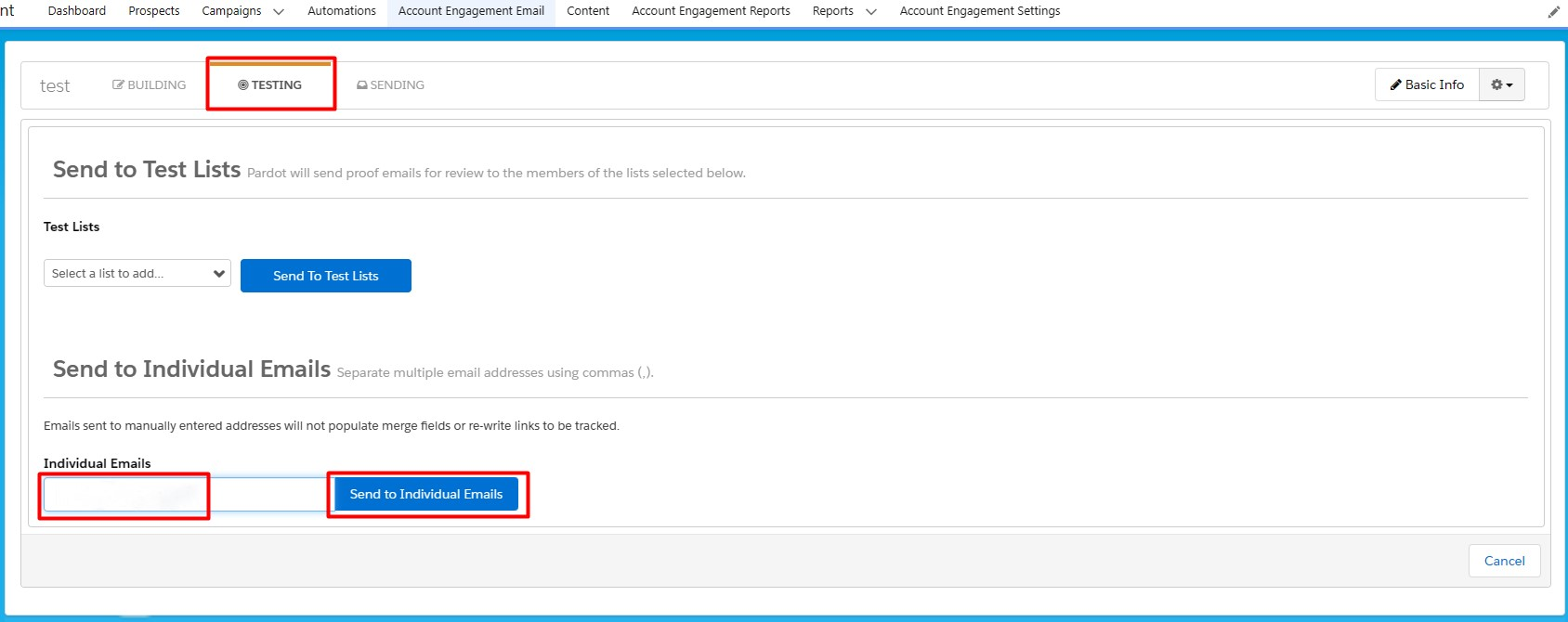
Step 4: Schedule or send the Email List.
- Click the Sending Tab, next to the Testing Tab
- In “Lists (Send to)”, select a list of “prospects” who are the individuals or contacts to whom you want to send the email.
- (Optional) If you have a Suppression List (next to Lists (send To), select a list of email
- addresses or contacts that you want to exclude from receiving the email.
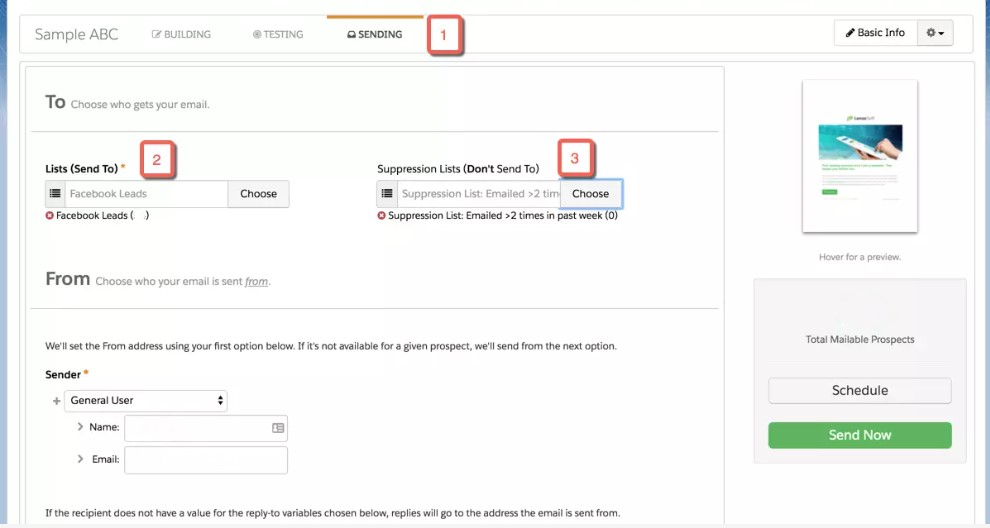
- addresses or contacts that you want to exclude from receiving the email.
- Select a Sender (usually it will be a General User)
- Name: Sample
- Email: Sample@mail
- Change the Subject Line that’s appropriate to the content
- Select either “Send Now” or “Schedule” to set a specific date and time for sending the email to the prospects.
- Send Now will send the email to the Prospects immediately
- The schedule, allows you to set a date and time to send the emails to the Prospects.
Conclusion:
The step-by-step guide provided outlines the simplicity of sending emails in Pardot, emphasizing the user-friendly Account Engagement Email Tab and the strategic use of templates. By navigating through the Testing and Sending Tabs, marketers can ensure the effectiveness of their campaigns and tailor content to specific prospects. The flexibility to schedule or send emails immediately adds another layer of convenience, enabling precise control over communication strategies.
For businesses seeking to enhance marketing efficiency and engage potential customers with personalized content, Pardot stands out as a valuable ally. Its automation prowess not only saves time but also empowers marketers to deliver targeted messages, ultimately optimizing lead generation and nurturing.

