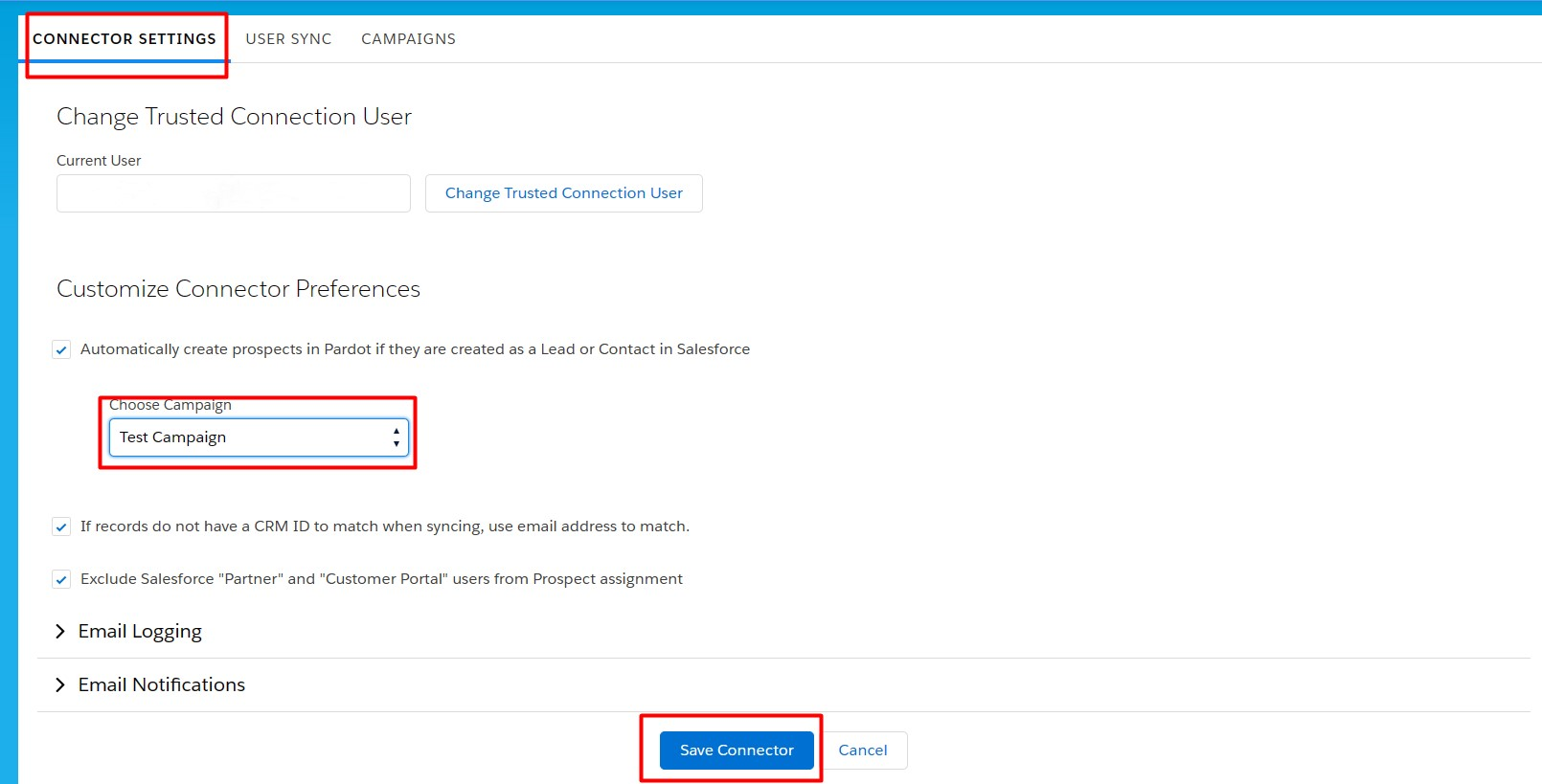How to Set up the Campaign and Invite Account Engagement?

How to Set up the Campaign and Invite Account Engagement?
Let’s Understanding the Basics Before we dive into the steps, let’s clarify some key terms:
- Campaign: In marketing, a campaign is a coordinated series of actions and efforts aimed at achieving a specific goal. It can include various activities like email marketing, advertising, social media promotions, and more, all working together to achieve a common objective.
- Set up the Campaign: This means creating and configuring a marketing campaign within the Pardot platform.
- Invite Account Engagement: This refers to connecting or integrating your campaign with Account Engagement, another feature or tool within Pardot.
Step 1: Navigating to the Account Engagement Email Tab
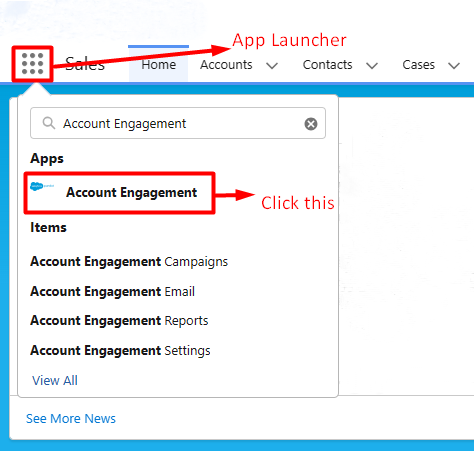
- Log into Salesforce: This is your login to the Salesforce platform, where Pardot is integrated.
- Click the App Launcher: Think of this as the starting point for various tools.
- Search for “Account Engagement”: Use the search bar to find “Account Engagement.”
- Click “Account Engagement” under Apps: This is where you’ll find the necessary tools.
Step 2: Create a Campaign
- Click the “Campaign” tab in the Navigation Menu: In Pardot, navigate to the Campaign section.
- Click “New”: This is the starting point for creating a new campaign.
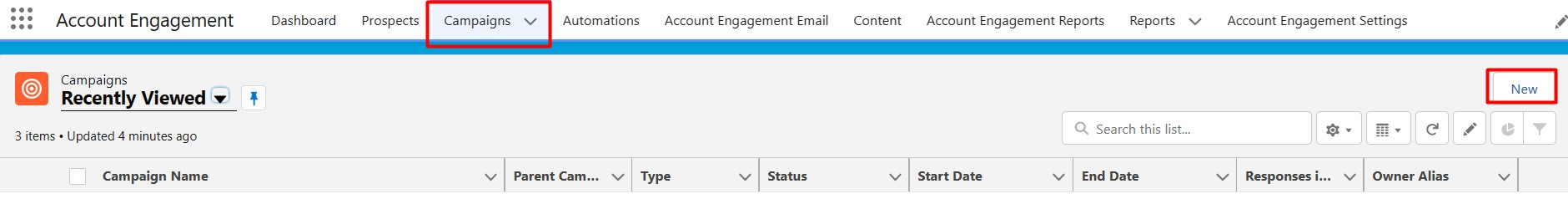
- Enter Campaign Information: Fill in details such as the campaign name, check the “Active” checkbox, add a description, specify the start date, and provide an end date if applicable.
- Click Save: This saves your campaign settings.

Step 3: Invite Account Engagement
- Click the “Account Engagement Settings” tab in the Navigation Menu: Access Account Engagement settings.
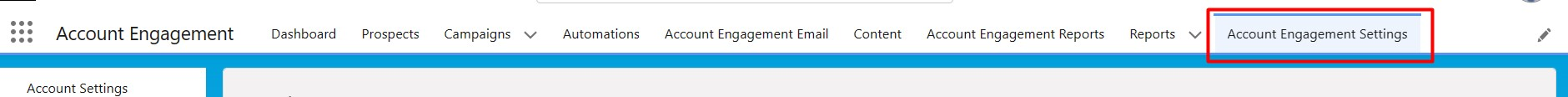
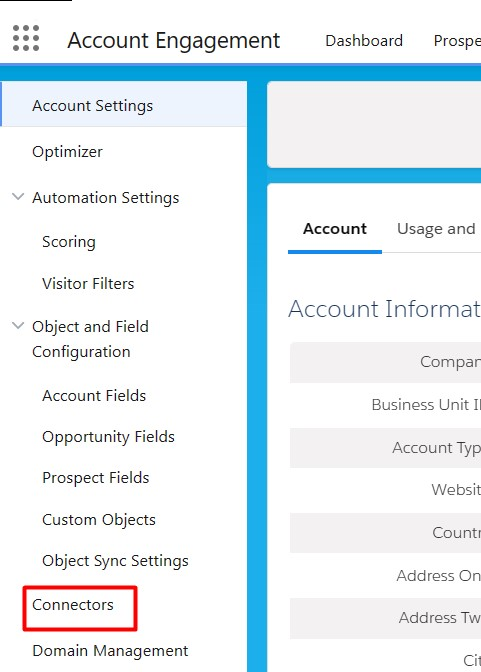
- Click “Connectors”: This is where you manage integrations.
- Click the gear icon under Actions where Name: Salesforce: This opens the settings for the Salesforce connector.
- Click “Edit Settings”: Modify the connector settings.
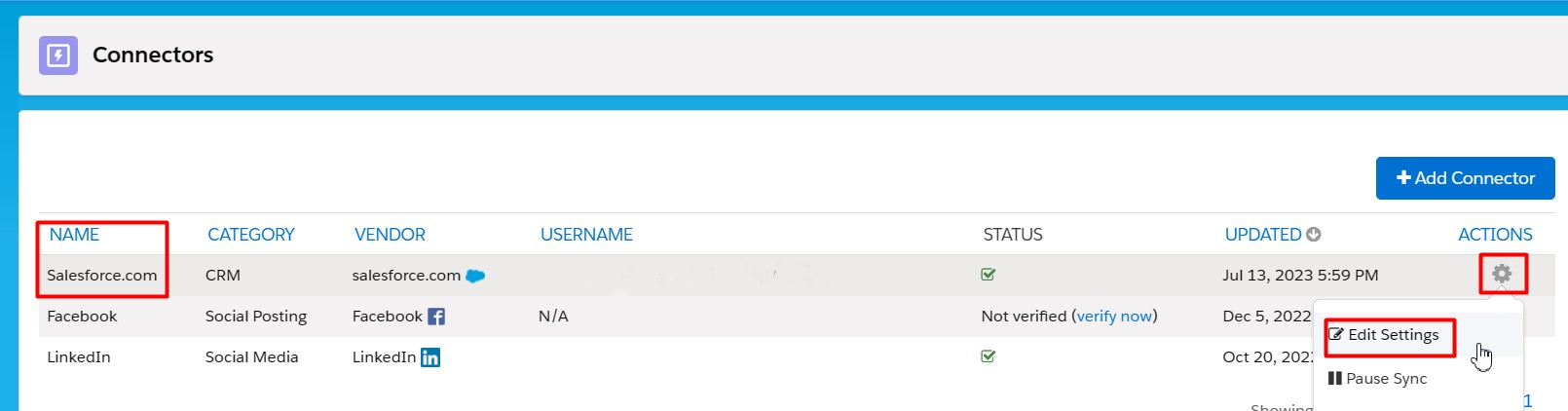
- Click “Connector Settings”: Access the settings for the connector.
- Under Customized Connector Preferences, Choose the Campaign that’s been created: Link the campaign you created earlier.
- Click Save Connector: Save the connector settings.
Conclusion:
By following these steps, you’ve now successfully set up a campaign and invited Account Engagement in Pardot. This integration will streamline your marketing efforts, helping you achieve your goals more efficiently. Remember, the key to a successful campaign lies in understanding the basics and applying them effectively. Happy marketing.